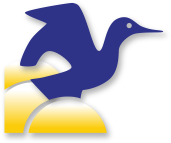How does the online Canteen Work
How does the online canteen work
Step 1: Download Qkr!
Apps are available for both Android andiPhone. iPad users can download the iPhone app.
Step 2: Register
Select your Country of Origin as ‘Australia’ and follow the steps to register.
Step 3: Find Your School
Your school will appear in ‘nearby locations’ if you are within 10kms of the school. Otherwise, search for your school by name.
Step 4: Register Your Children
When you first access your school you will be prompted to add a student profile for your child. This allows you to make orders and payments for them.
Once you have set up your QKR! account, you can:
Order Rory’s School Lunches
www.rorys.com.au or contact Rory directly on
(08) 7084 1801 or rory@rorys.com.au